Screen Correction
I just got my screen colour corrected, it looks slightly duller than my original screen colour.
After Daniels Birthday Party, i had to deal with about 200 over photos shot during the party, and since i had to pass the photos on to other people and daniels family, it was crucial that what i saw on my computer screen is exactly the same as seen when printed on photo paper...
So i went to search the web for colour correction charts, and came across this really really useful website.. not to mention, its a rather intensive screen test too.. I managed to get it close to the desired value, but it was really hard as my screen was made for normal consumers, not people who depend on the screen to get the colour right..
http://www.lagom.nl/lcd-test/
It is quite important for me as i do much post processing work, which involves altering the exposure so thats its correct, correcting the colour tempreature and tint (like some camera shot photos in the dark, white walls look green), adjusting saturation,vibrance,contrast and sharpness to bring out the colour and to add mood to the photos, correcting vignetting or adding them (darkened edges).
So if my screen colour is off, what i see on my screen might look nice, lifely and colourful but when printed, it looks dull and flat.. Thus, i spent lots of time trying to calibrate my screen..
So here is the website again, maybe you should give it a shot so that when you view photos or edit them, they display on others screens or print as accurately as you intended to when you photoshopped them on your computer..
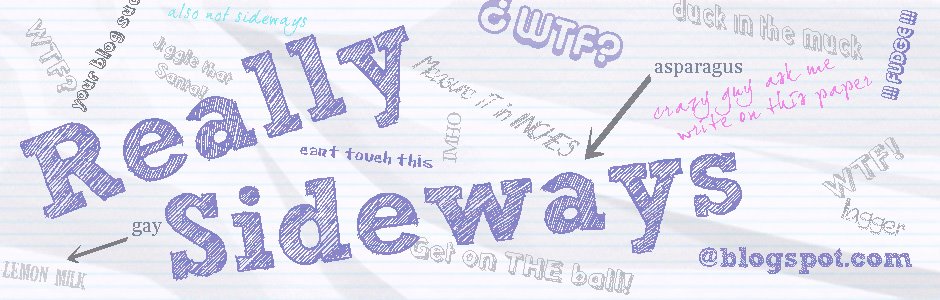
0 comments:
Post a Comment